UCSF ChimeraX
Introduction
ChimeraX is commonly used in structural biology to visualize and modify density maps and atomic models of macromolecules. It is developed by UCSF and is free for academic and personal use. It is, however, not permitted to redistribute it and you will have to create your personal ChimeraX Environment in DECTRIS CLOUD.
Setting up your own ChimeraX Environment
You can simply start any DECTRIS CLOUD Public Environment as an interactive Session, download ChimeraX from the official UCSF ChimeraX website and install it. Alternatively, you can download the installer on your local computer and upload it to the Session using the the up/down arrow icon in the top left.
After installation, you can Stop your Session from the My Sessions page, click on the Session card and click the "Save as Environment" button on the bottom right.
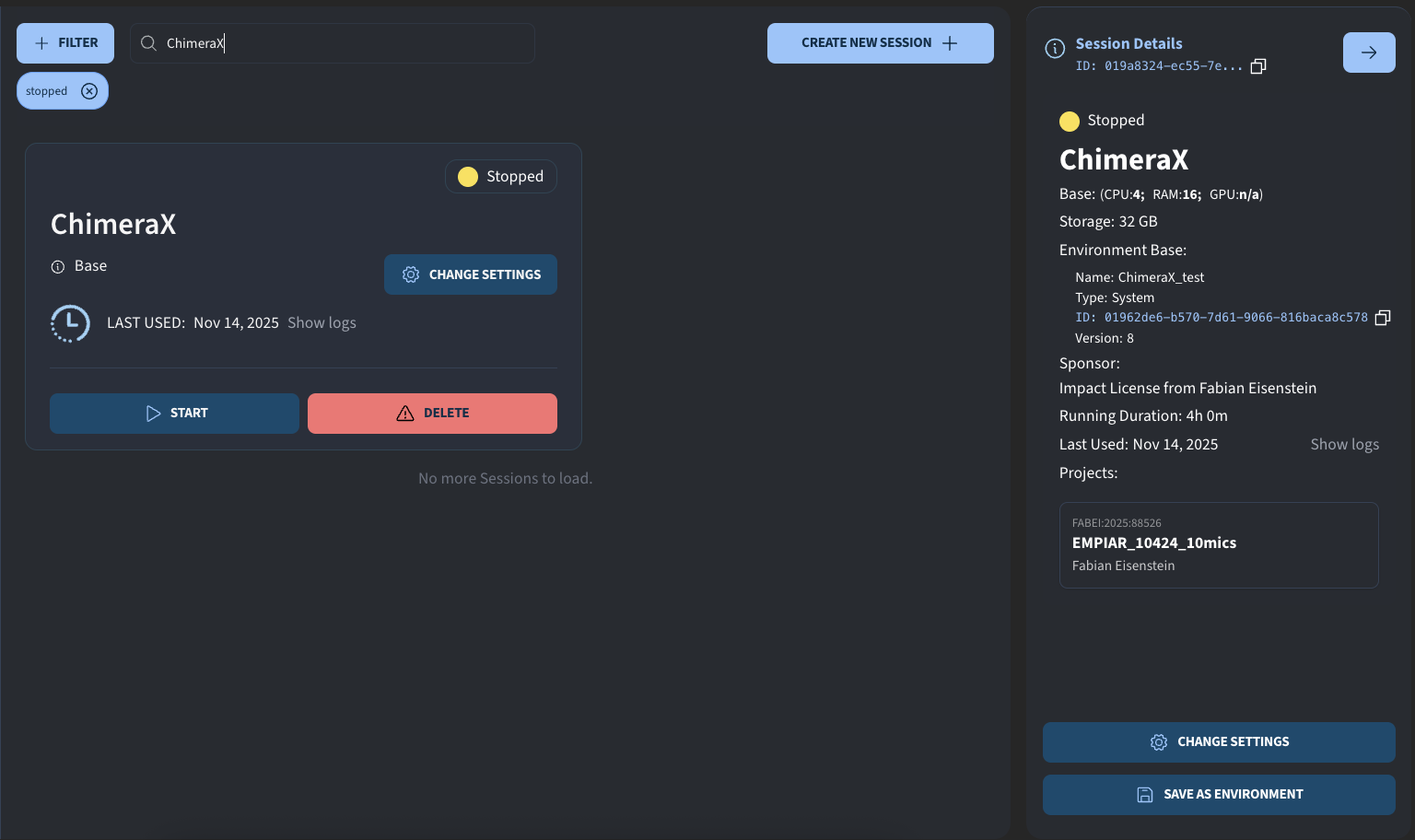
After the process is completed, your Environment containing ChimeraX will appear under My Environments and you can use it as any other Environment to start Sessions or run Jobs.
You can find more details on creating Environments from Sessions here.
References
- Pettersen EF, Goddard TD, Huang CC, et al. UCSF ChimeraX: Structure visualization for researchers, educators, and developers. Protein Science. 2021; 30: 70–82. https://doi.org/10.1002/pro.3943
