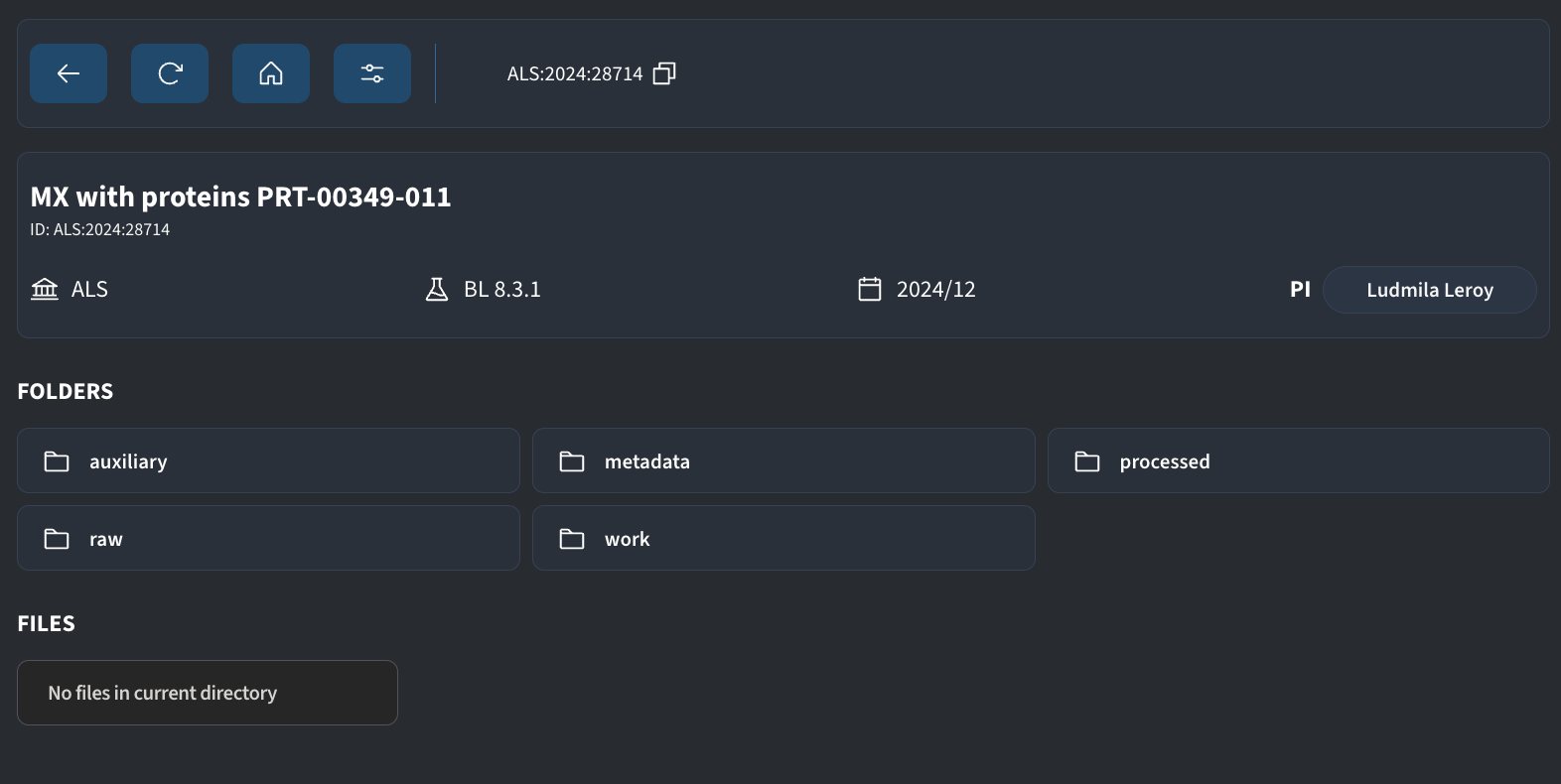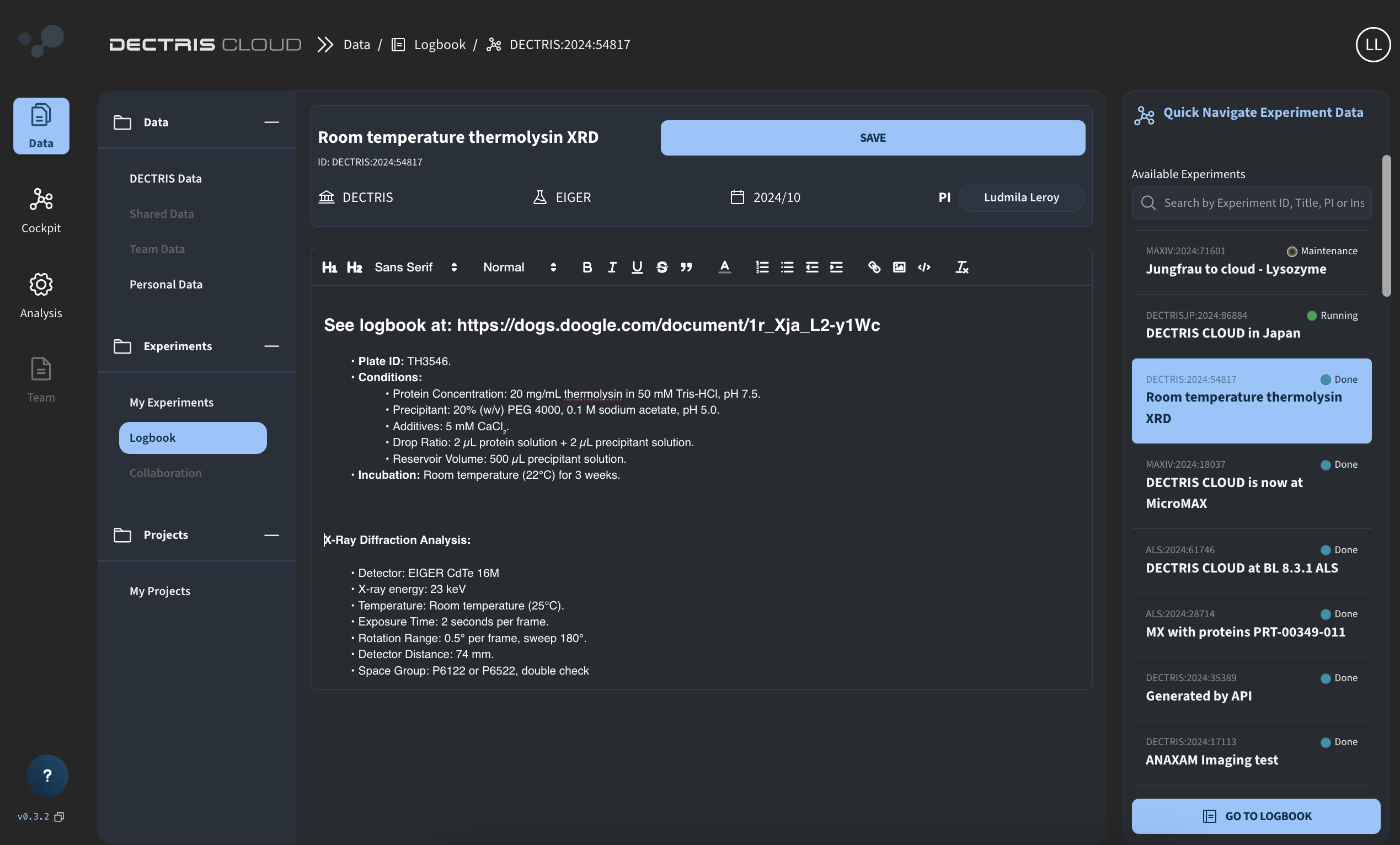Experiments
My Experiments
The My Experiments area is a central hub where you can view, manage, and collaborate on your experiments. It provides an organized structure for accessing and working with experiment-related data, fostering a collaborative and efficient workflow. This is the place where your experiments are shown in a comprehensive list:
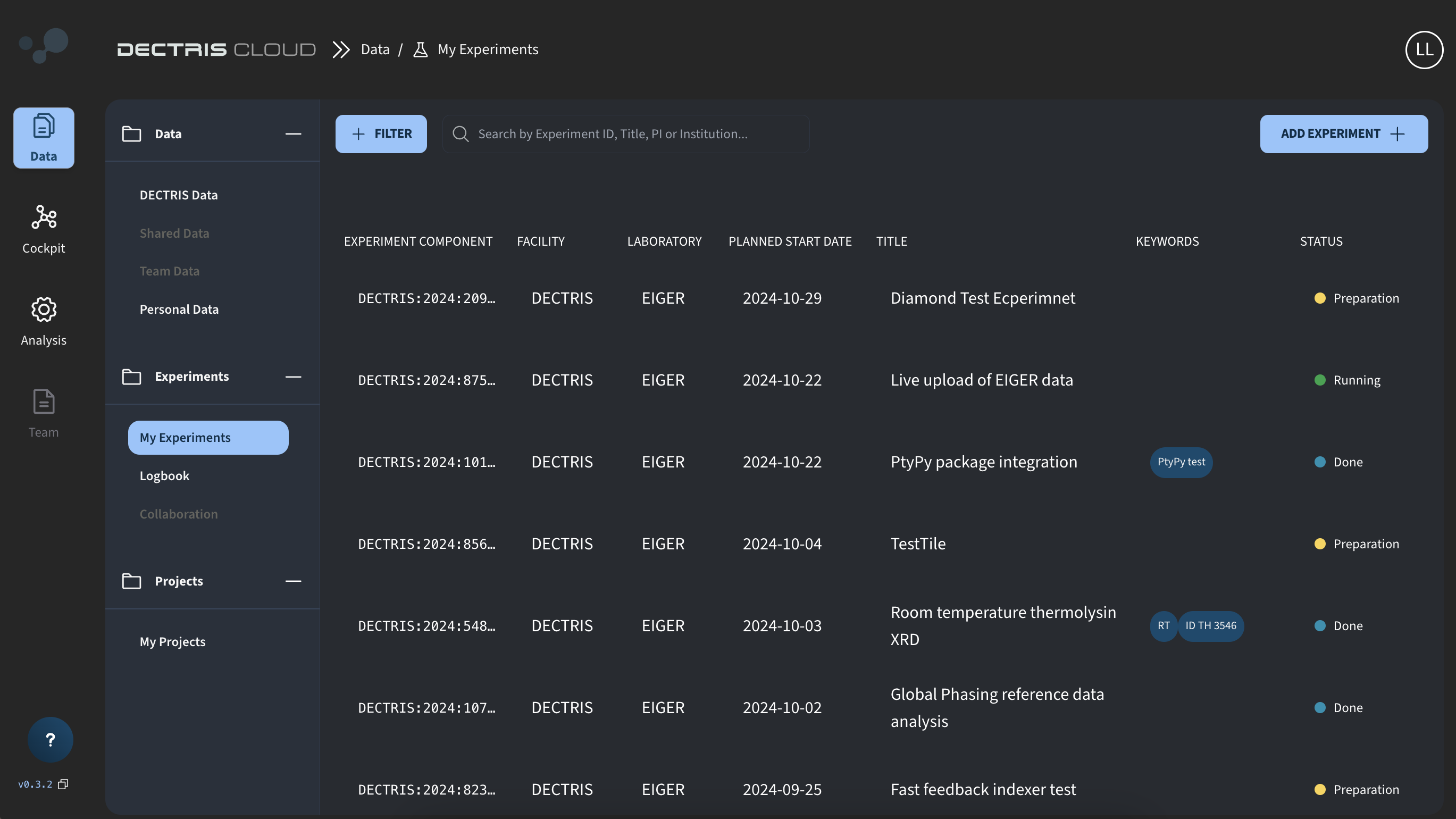
The Experiment entity
The entity "Experiment" at DECTRIS CLOUD can be seen as a container to all associated data and, in practical terms, corresponds to:
- one visit to a user facility;
- one set of experimental tests performed in a microscope;
- one or a group of datasets acquired in one experiment.
An "Experiment" has the following attributes:
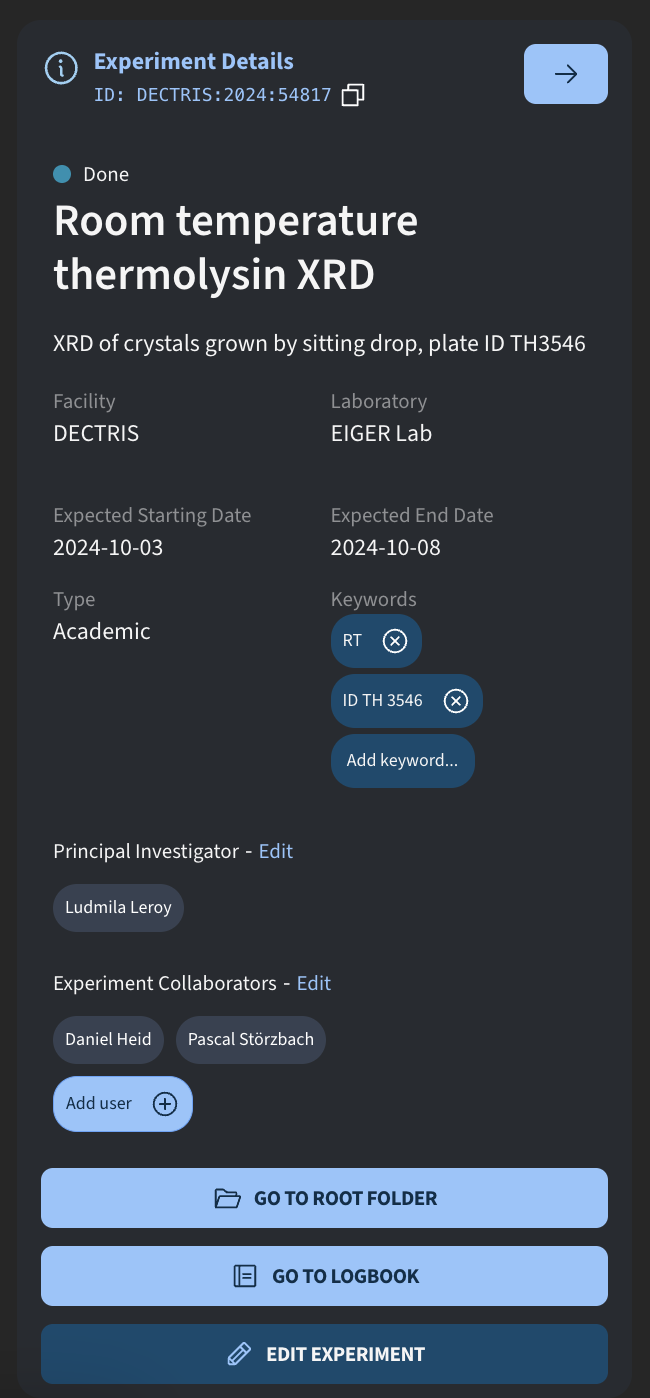
- Experiment ID: consists of the lfacility code, the year in which the experiment was performed and a 5 digit tag that uniquely identify the experiment.
- Facility: the facility where the laboratory in which the experiment was performed is located (e.g.: a synchrotron, a university).
- Laboratory: the laboratory in which the experiment was performed.
- Status: the classification that distinguishes experiments under "Preparation", "Active" or "Done".
- Planned start date: the day in which the experiment is planned to start.
- Expected end-date: the day in which the experiment is expected to end.
- Title: a descriptive title that assists on the identification of that particular experiment.
- Keywords: user defined tags that can be added to experiments to enhance findability via filtering and grouping by custom tags.
- Principal investigator (PI): the person who is legally responsible for the experiment data.
- Experiment collaborator: the person who has access to the experiment data.
- Logbook: a note taking environment uniquely associated to each experiment and accessible editable by all collaborators and by the PI.
Experiment data
Each experiment serves as a container for all its associated data and the data related to one experiment is organized under its corresponding root folder. The root folder is structured with sub-folders to ensure that one can easily locate raw data, processed results, work-in-progress files, and auxiliary materials. The standard subfolder structure accessible using the filebrowser on the app.dectris.cloud is shown below:
Logbooks
The Logbook is an integrated feature within every experiment, designed to serve as a collaborative space for taking and organizing notes. As each experiment acts as a container for its related data, the associated logbook provides a centralized location for collaborators to document procedures, observations, progress, and key details.
The principal investigator and the collaborators involved in the experiment can all access the experiment's logbook under "Data" --> "Experiments" --> "Logbooks". The simple note taking interface allows key information related to the experiment to be shared among all collaborators automatically. Here are some key aspects that make Logbooks a useful note space for the team:
- All collaborators associated with the experiment have access to its logbook.
- Notes can be created, viewed, and edited by any collaborator, ensuring real-time updates and contributions.
- The logbook offers a straightforward interface for recording information, making it easy to capture key details without complexity.
- The logbook is directly tied to its respective experiment, ensuring all related datasets and notes are managed in one place.
Simple collaborative note-taking for a dynamic record of the experiment's lifecycle, evolving as the experiment progresses.