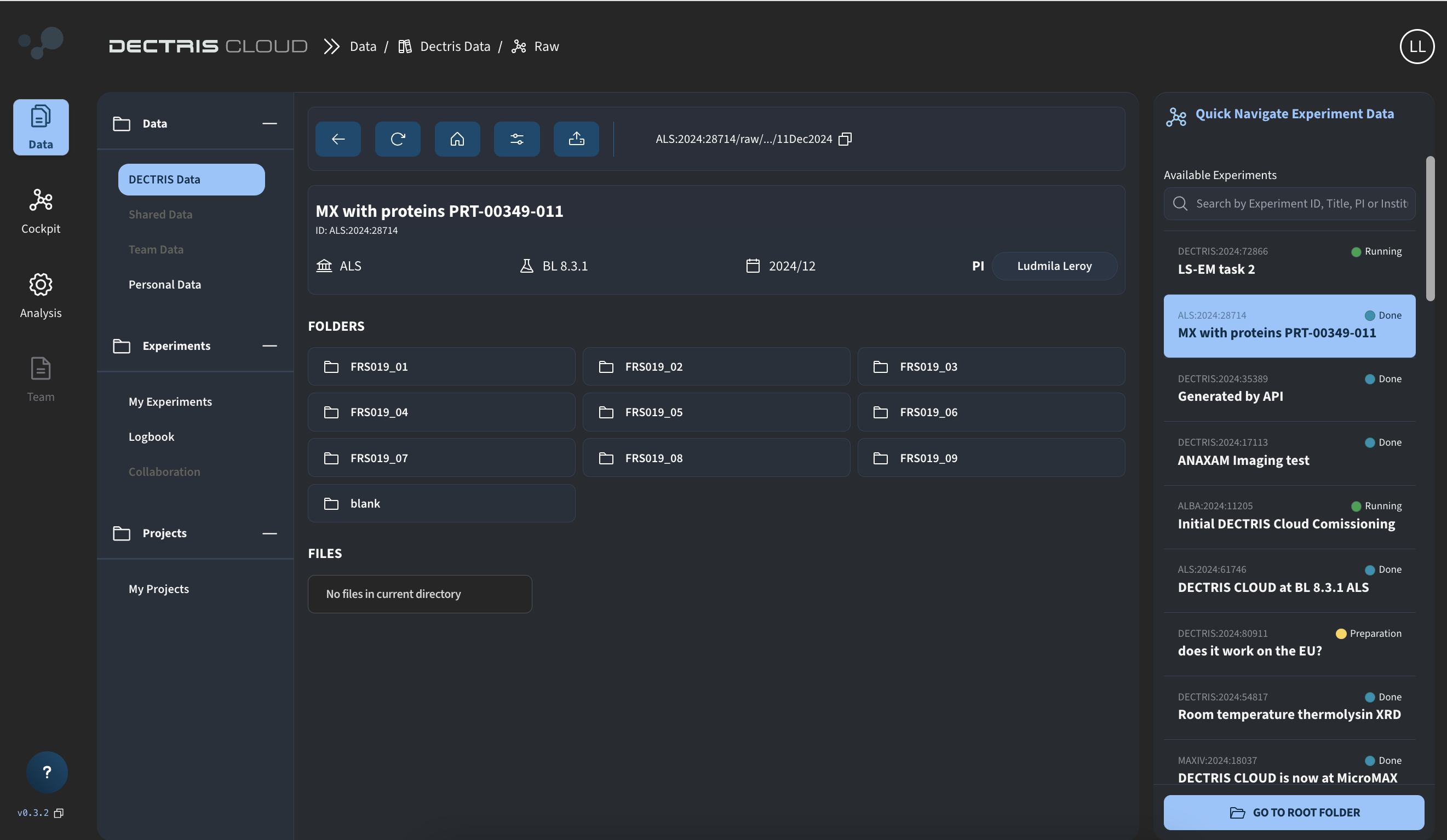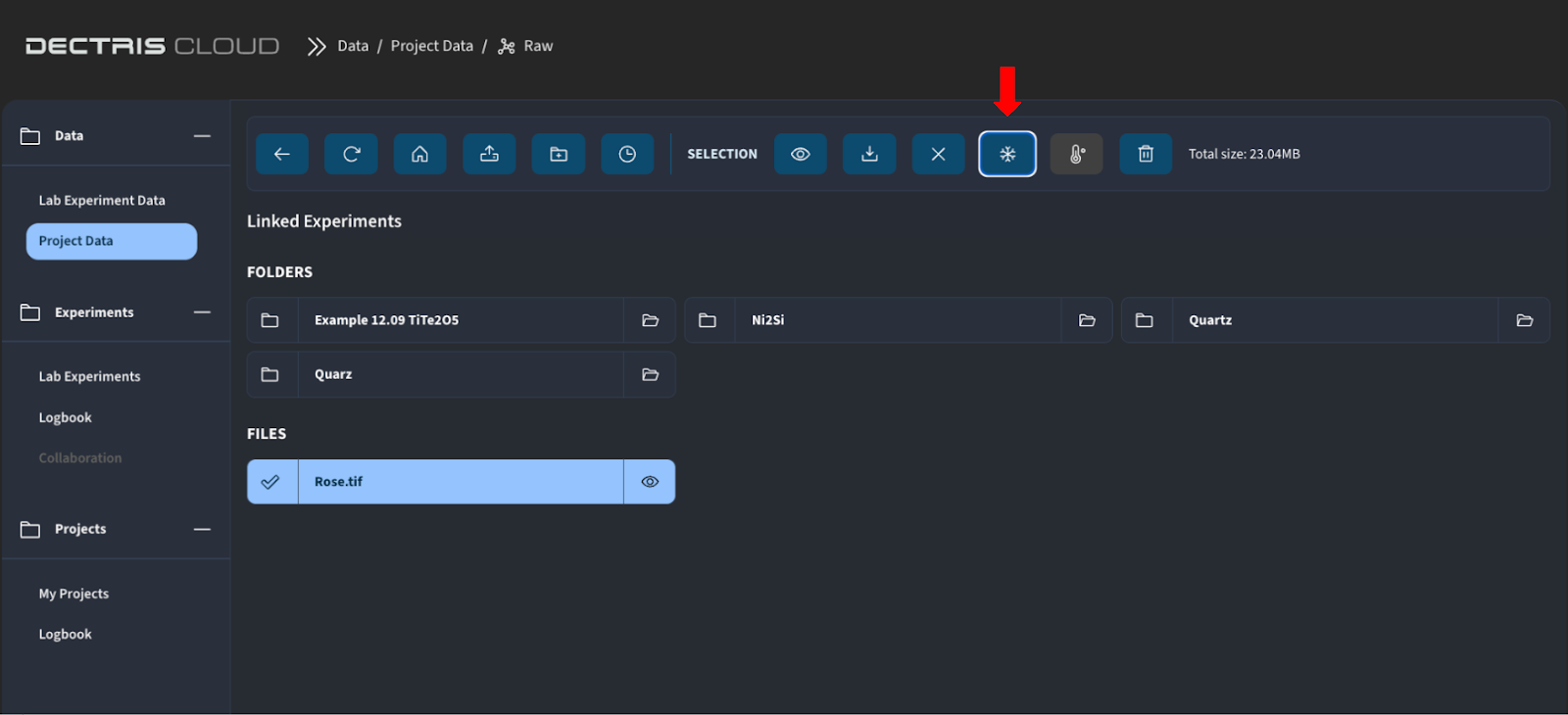Data
The Data space at app.dectris.cloud is a central area to all data associated to one's account. From experimental data to project data, all is organized in a comprehensive structure with a user-friendly file browser.
Overview
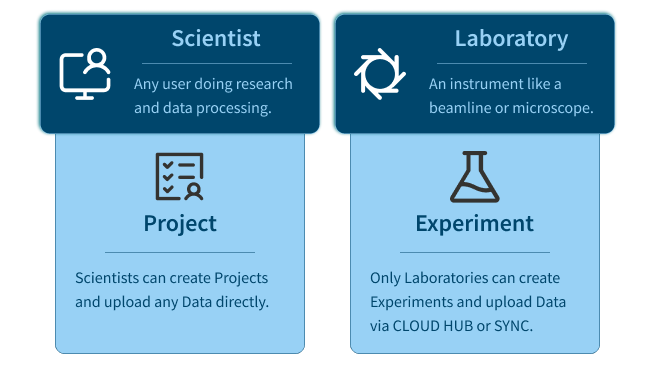
Lab Experiment Data
The Lab Experiment Data area provides centralized access to datasets generated from experiments conducted in laboratories connected to the DECTRIS CLOUD platform. This section is designed to streamline the organization, retrieval, and analysis of experimental data, ensuring users can efficiently manage and leverage results.
At DECTRIS CLOUD, data is systematically organized by experiments, with each experiment serving as a container for related datasets. This structured approach ensures that raw, processed, and auxiliary data is easily accessible and ready for analysis.
You can quickly browse and access datasets from DECTRIS-connected laboratories using the Quick Navigation list on the right (see figure below). The integration between experiments and the DECTRIS Data area allows for seamless transitions between exploring data and initiating analysis workflows.
Use Cases
- Accessing datasets generated in DECTRIS-connected laboratories.
- Organizing and exploring raw, processed, and auxiliary data files linked to specific experiments.
- Preparing data for further analysis using sessions or compute jobs.
Archiving and Cold Storage
The Archiving and Cold Storage area in DECTRIS CLOUD is designed to help users manage long-term data retention efficiently. As datasets grow over time, not all information needs to remain in active storage. Archiving ensures that essential data is preserved while freeing up space for ongoing experiments and projects.
Data that is moved to cold storage remains secure, integrity-checked, and accessible when needed, though retrieval may take longer compared to active datasets. This balance provides both cost-effective storage and peace of mind that valuable experimental and project data will not be lost.
The file browser clearly marks archived data, allowing users to distinguish between active and cold storage areas at a glance. With a single action, datasets can be transitioned between active and archived states, ensuring flexible data lifecycle management.
Example
Archiving datasets in DECTRIS CLOUD is straightforward and seamlessly integrated into the file browser. To archive a file or dataset:
- Navigate to Project Data using the file browser.
- Select the file or dataset you want to archive.
- Click on the Send to Cold Storage button in the toolbar.
- Confirm the action when prompted.
Once confirmed, the selected data is transferred to cold storage. It remains securely preserved, clearly marked as archived, and can be retrieved at any time when needed.
Use Cases
- Archiving legacy project data while keeping it accessible for compliance or reference.
- Moving rarely accessed raw data into cold storage to optimize performance and costs.
- Retaining experimental datasets for long-term reproducibility without cluttering active workspaces.
- Ensuring secure, long-term preservation of scientific data in a controlled environment.