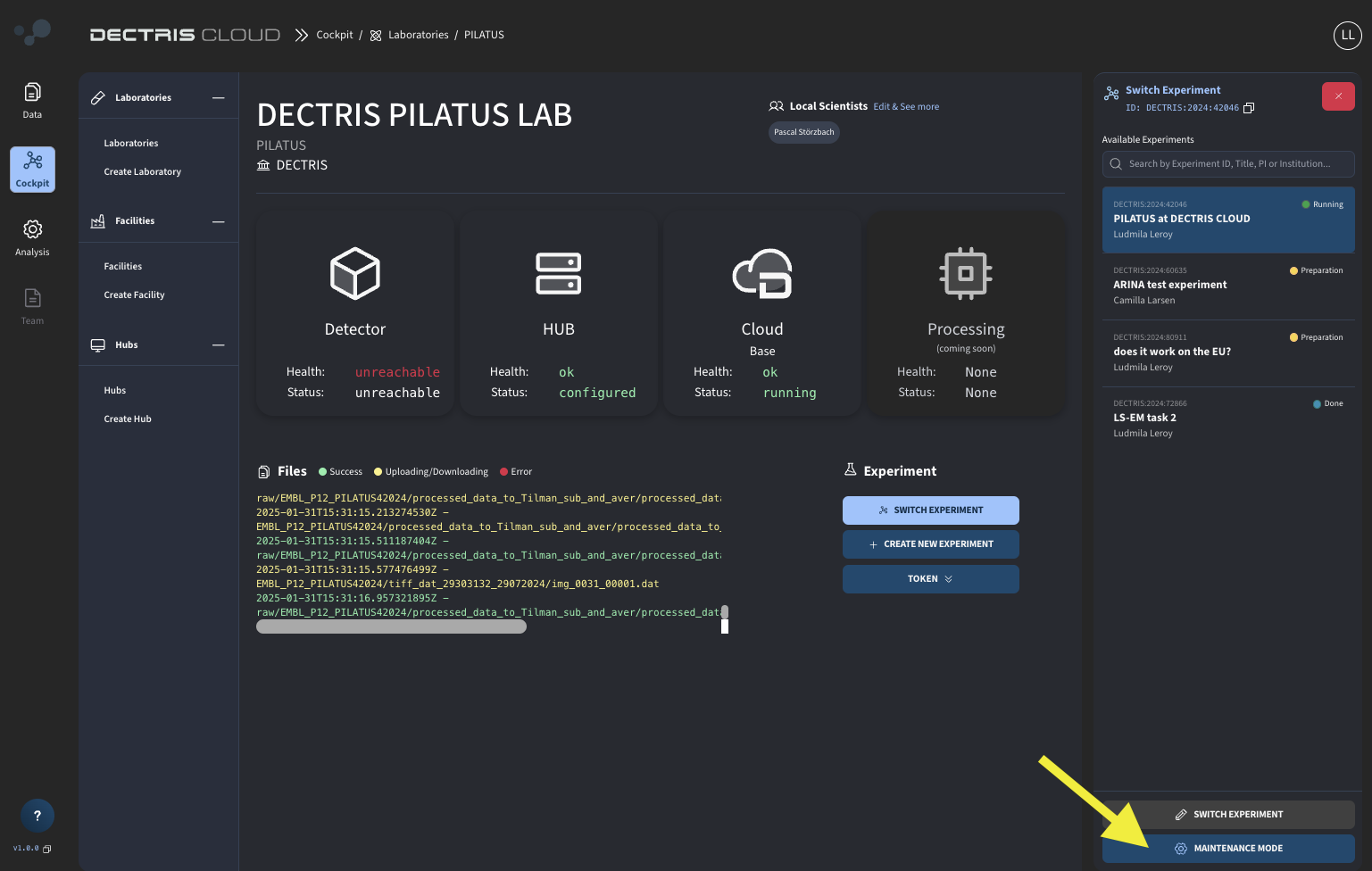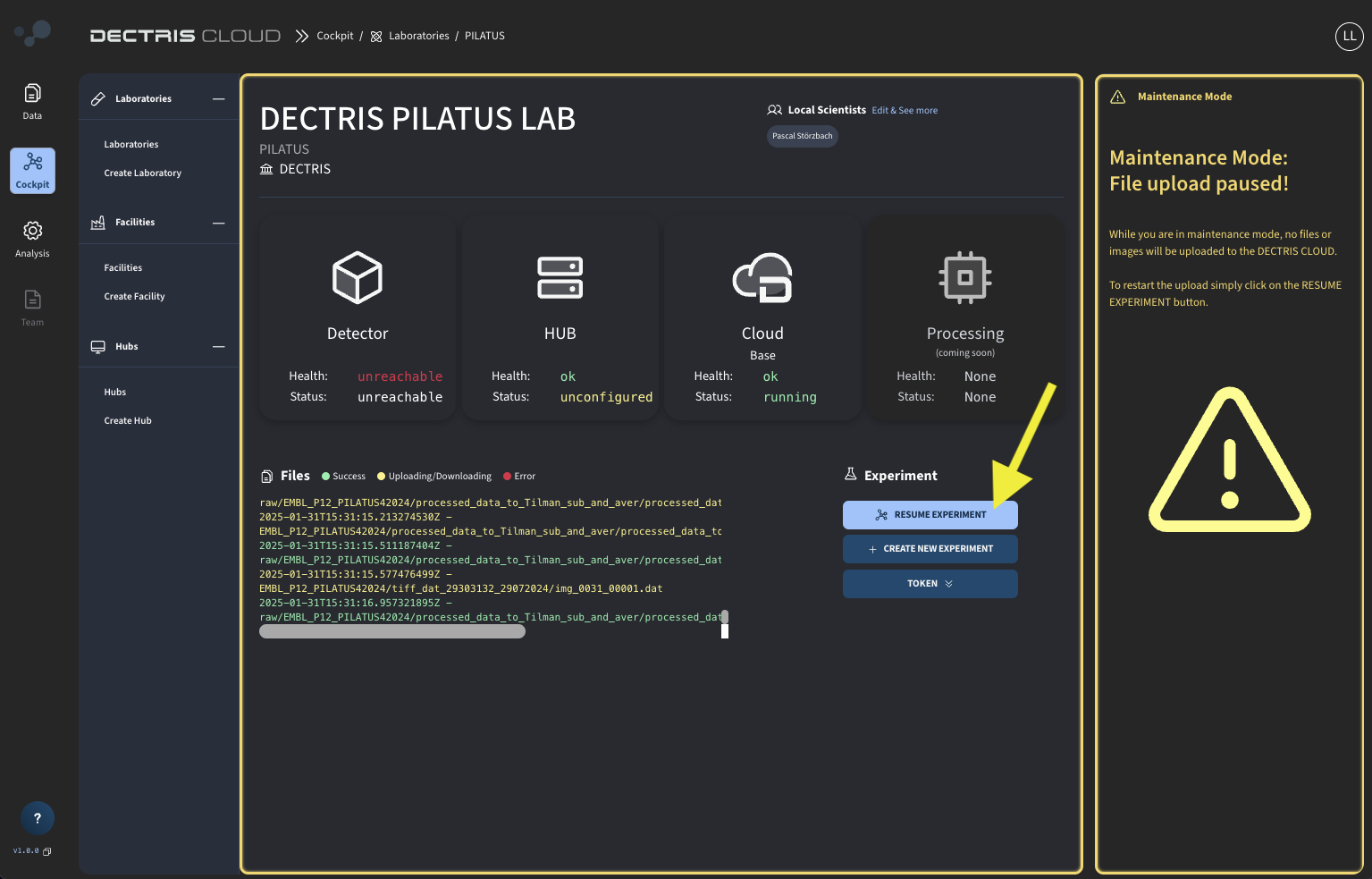Manage Data Upload
Pause upload
Laboratory staff can pause the data upload to the experiment from the cockpit or utilizing the external API. Pausing the upload means that no data pushed to DECTRIS CLOUD HUB or DECTRIS CLOUD SYNC will be sent to the cloud. Therefore, one can pause sending data in one click with no need to any local intervention on running local workflows.
1. Access the Cockpit and click : "Switch Experiment".
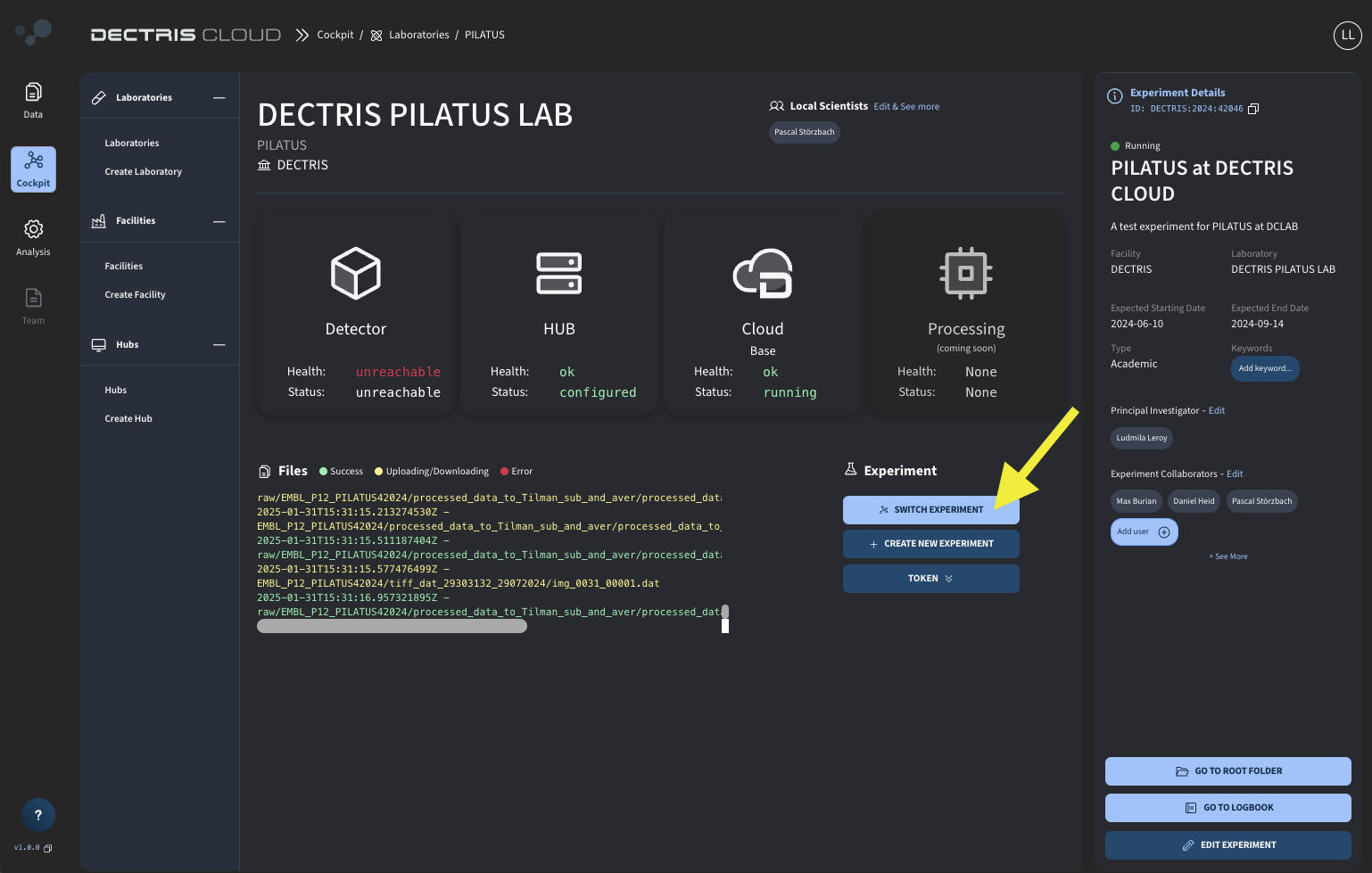
3. Confirm your choice on the pop-window and the laboratory's Cockpit page will show the yellow highlights in the figure below and the "File upload paused!" message.
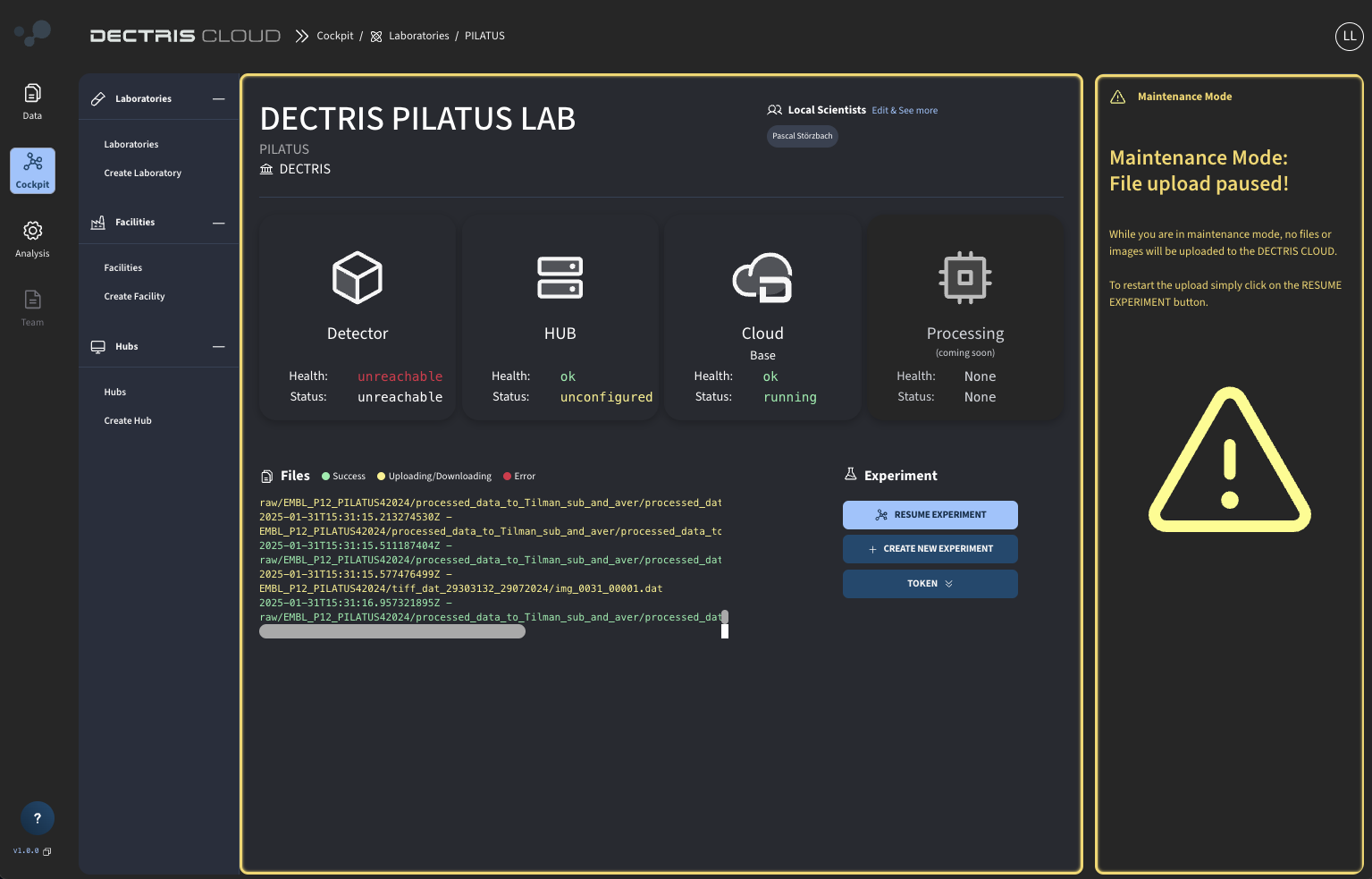
4. Resume upload by clicking the "Resume Experiment" button.
5. Confirm your choice in the pop-up window and get back to sending files to the cloud.
IMPORTANT NOTE : Files acquired at the laboratory while the upload is paused are not stored anywhere, therefore will not be sent to DECTRIS CLOUD once the upload is resumed.