XDS
Introduction
The public XDS environment provides a fully configured installation of the X-ray Detector Software (XDS), optimized for quick command-line analysis of X-ray diffraction data. The setup includes plugins required for processing HDF5 files and additional Python libraries for plotting results.
Environment configuration
Installation directories
All XDS binaries are installed in /opt/xds/. The environment automatically adds /opt/xds/ to the system PATH upon launching a terminal. As a result, XDS commands can be executed immediately from any directory. The script generate_XDS.INP for automatically generating XDS input files can also be found in /opt/xds/.
Plugins required for reading .h5 files—specifically durin-plugin.so and dectris-neggia.so—are also located in /opt/xds/.
Python plotting venv
Starting from version 1, additional Python libraries are provided through a dedicated virtual environment (venv). These libraries facilitate easy plotting of results generated by XDS. Activate this environment to utilize these plotting capabilities.
Usage example
If you don't already have an input file, you can generate a starter XDS.INP file by running generate_XDS.INP from the command line, using your data files as input:
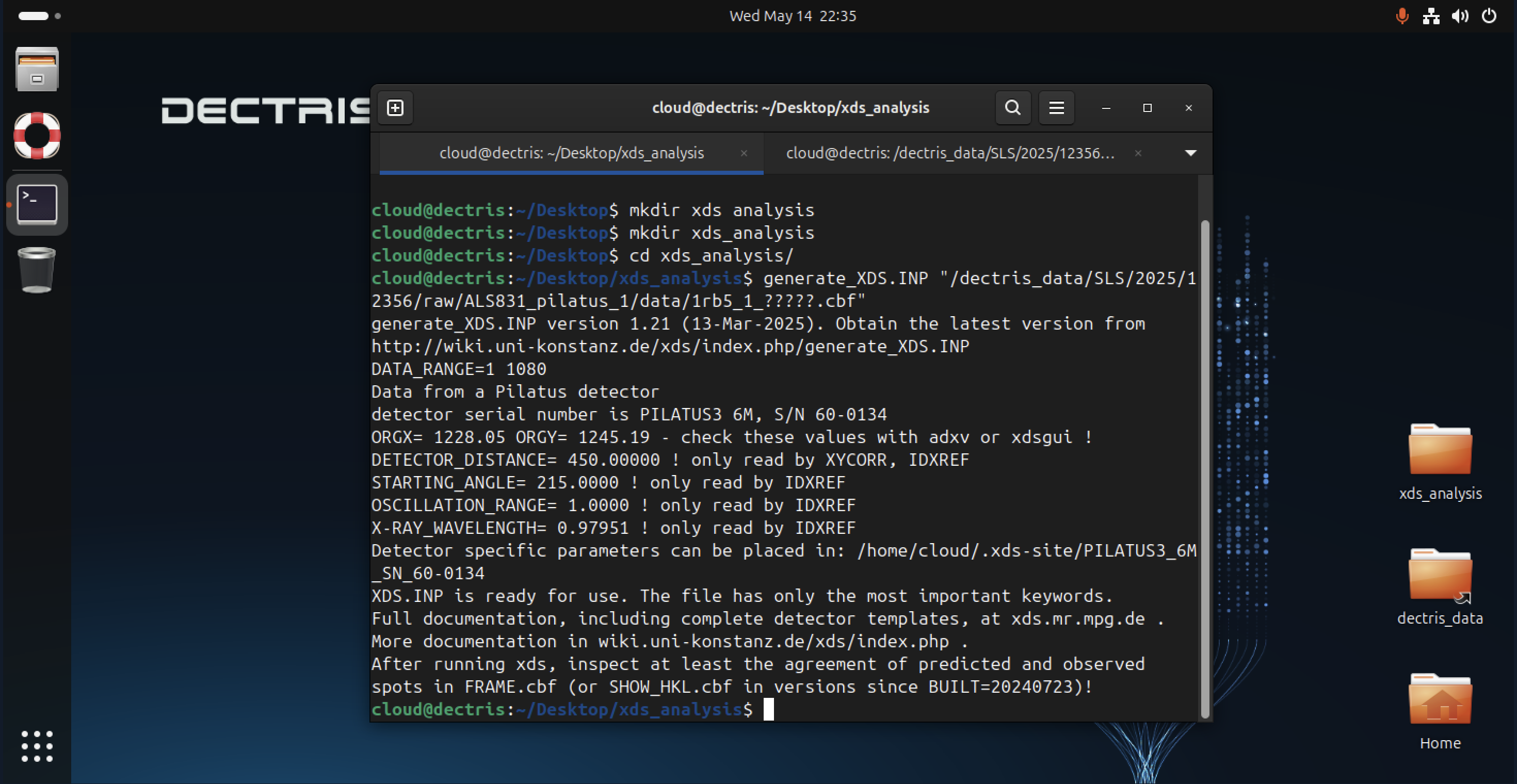
The generated XDS.INP file can be opened and edited in any text editor to suit your specific requirements:
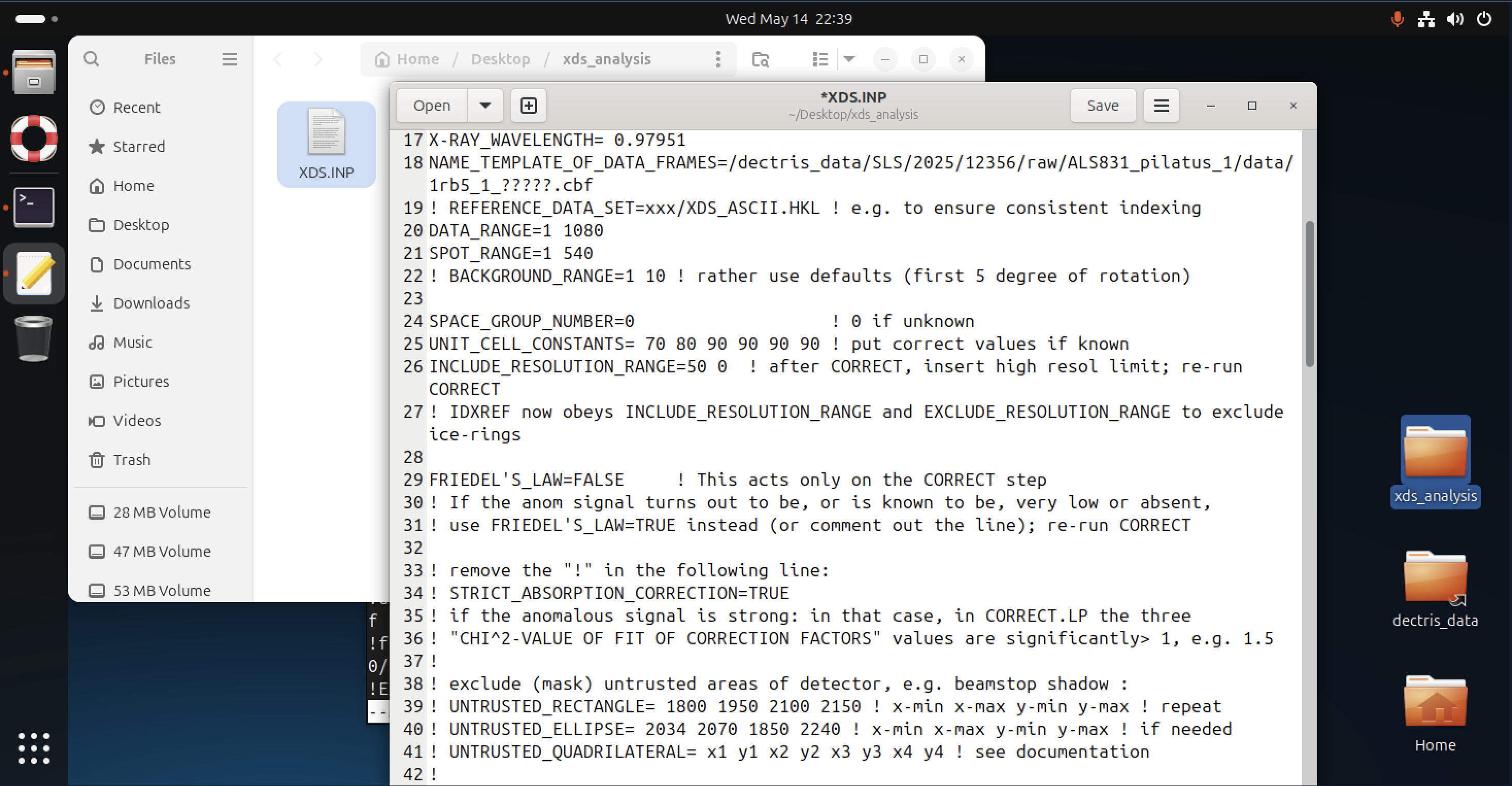
Once configured, you can run xds_par directly from the command line to start processing.
Configuring job templates
If creating your own job templates for this environment, ensure you have access to the XDS commands by including the following at the start of your job script:export PATH="/opt/xds:$PATH"
Before plotting results, the Python plotting environment can be activated within the template using:source /opt/plotting/bin/activate
If you are analyzing .h5 files and using your own or a generated XDS input file, make sure to adapt the library path within XDS.INP, for example:
LIB=/opt/xds/dectris-neggia.so
Public job templates
Example of job templates that have been created for this environment and made public:
- PRETTY XDS: Runs
xds_parfollowed byxds_conv. Input is specified by defining paths to folders where theXDS.INPandXDSCONV.INPfiles are located. The XDS parameters MAXIMUM_NUMBER_OF_JOB and MAXIMUM_NUMBER_OF_PROCESSORS can be defined in the job template. - Simple XDS_PAR: Makes it possible to select a path to data and as well as an
XDS.INPwithin the experiment or project directory and runxds_parwith the chosen input file.
Version history
Version 0
- Initial installation of XDS (VERSION Jan 19, 2025 BUILT=20250409).
- Setup of necessary plugins for HDF5 file support.
Version 1
- Added Python virtual environment (
venv) with plotting libraries installed for convenient visualization of XDS outputs. - Python packages include:
- numpy
- matplotlib
- h5py
- hdf5plugin
- argparse
- pandas
Version 2
- Rebuilt the environment so that it works in all regions (functionally the same as version 1).
Version 3
- Updated XDS (VERSION Jan 19, 2025 BUILT=20250714)
References
- XDS Program Package: https://xds.mr.mpg.de/
- XDS References: https://xds.mr.mpg.de/html_doc/references.html
- XDS wiki: https://wiki.uni-konstanz.de/xds/index.php/Main_Page
