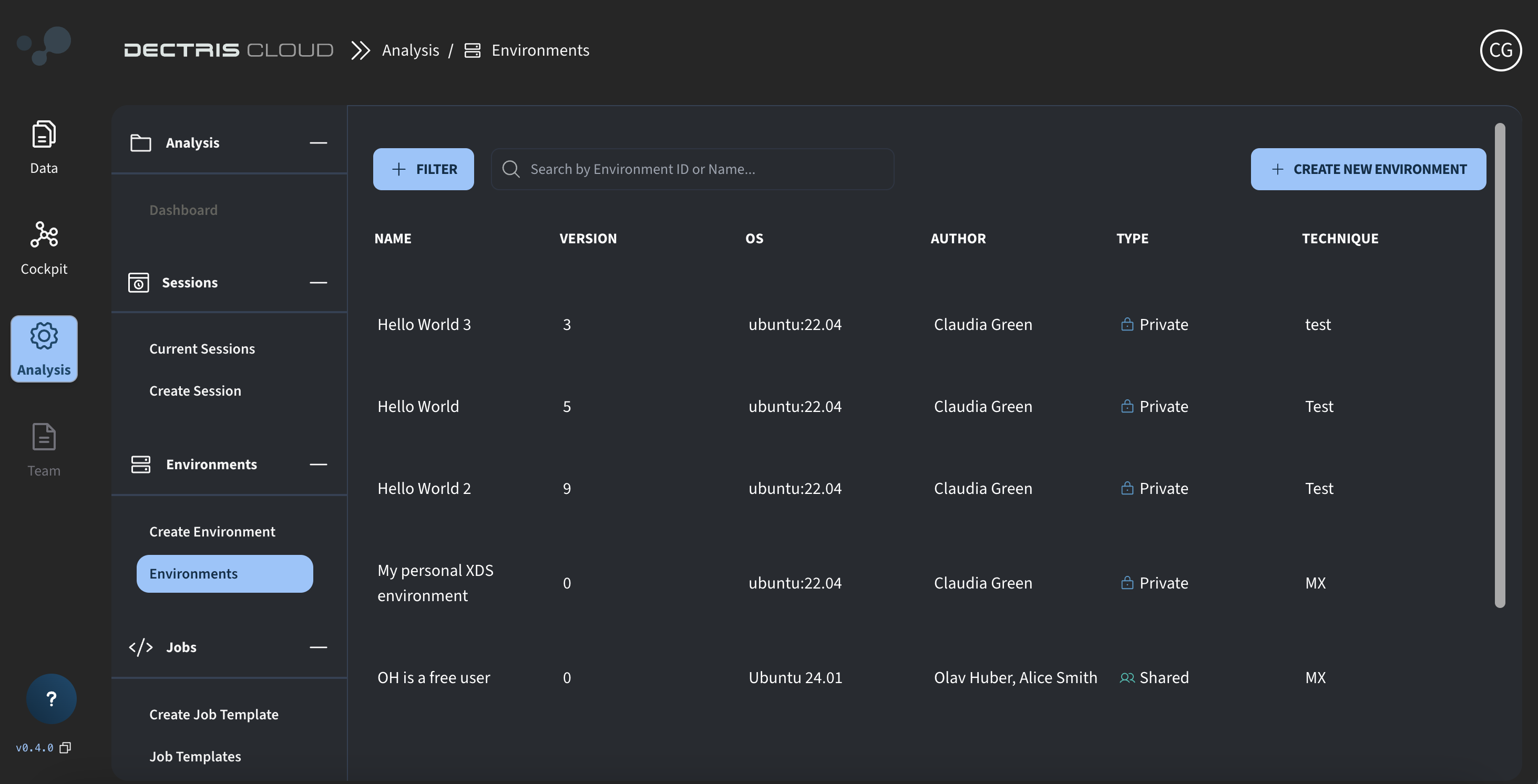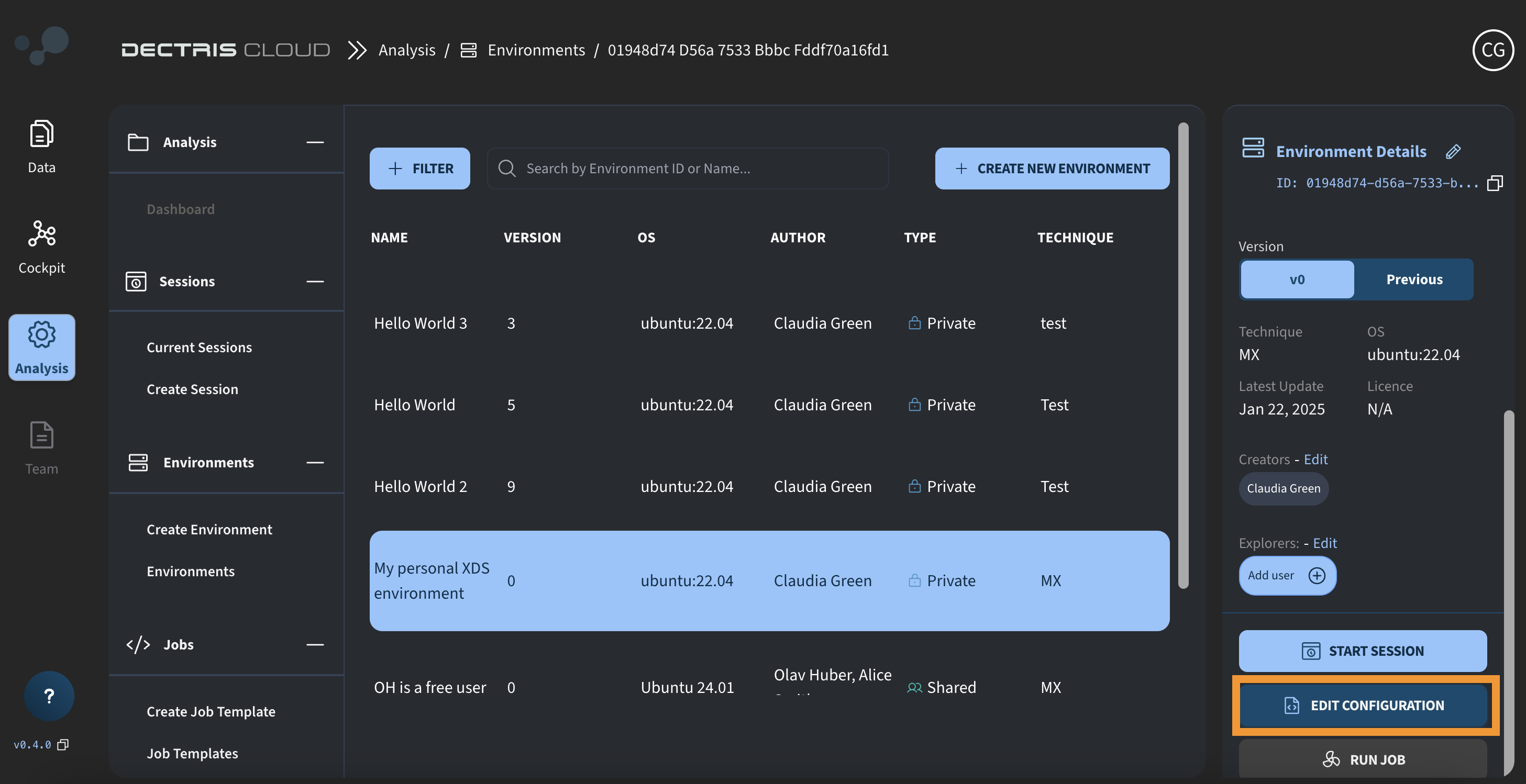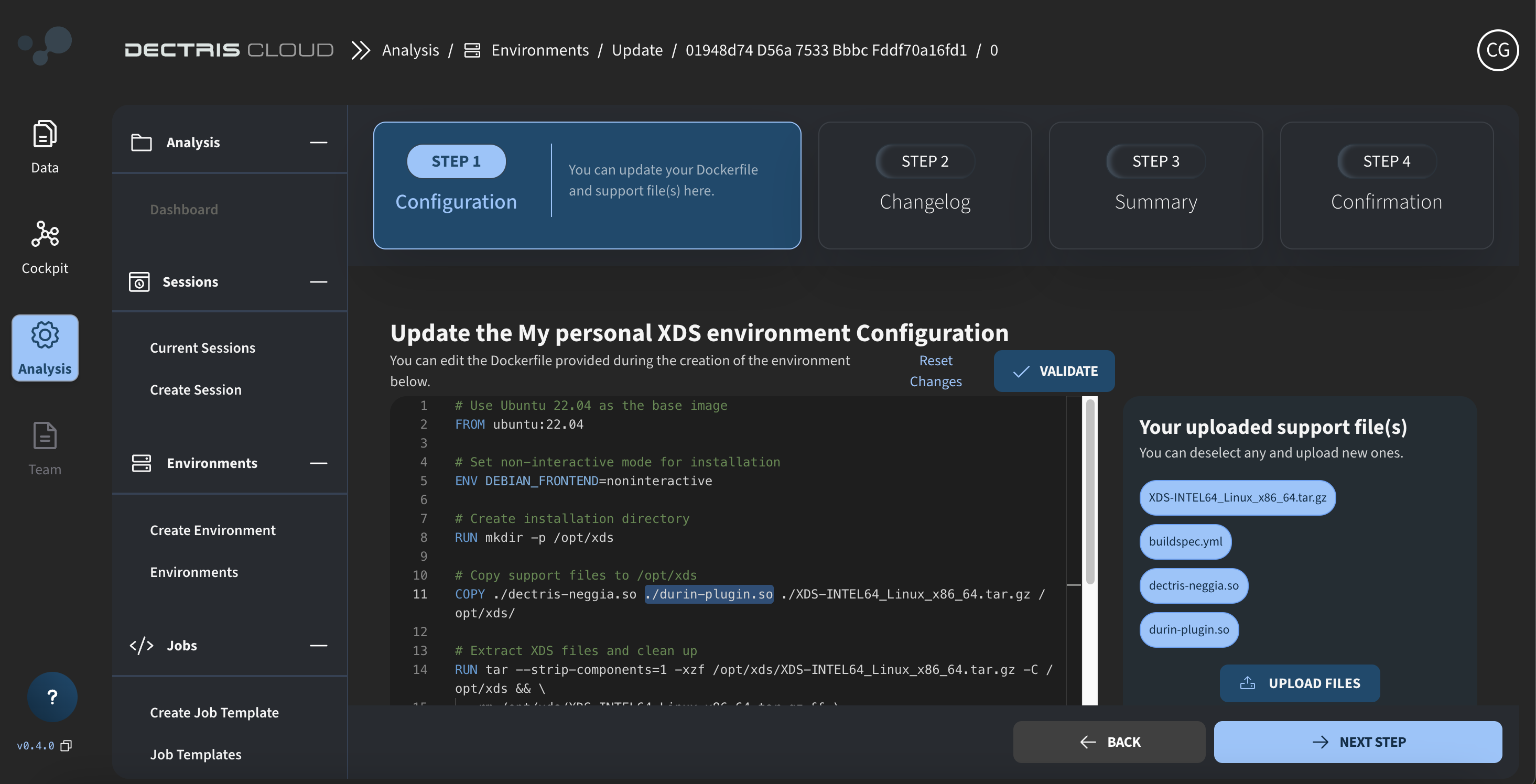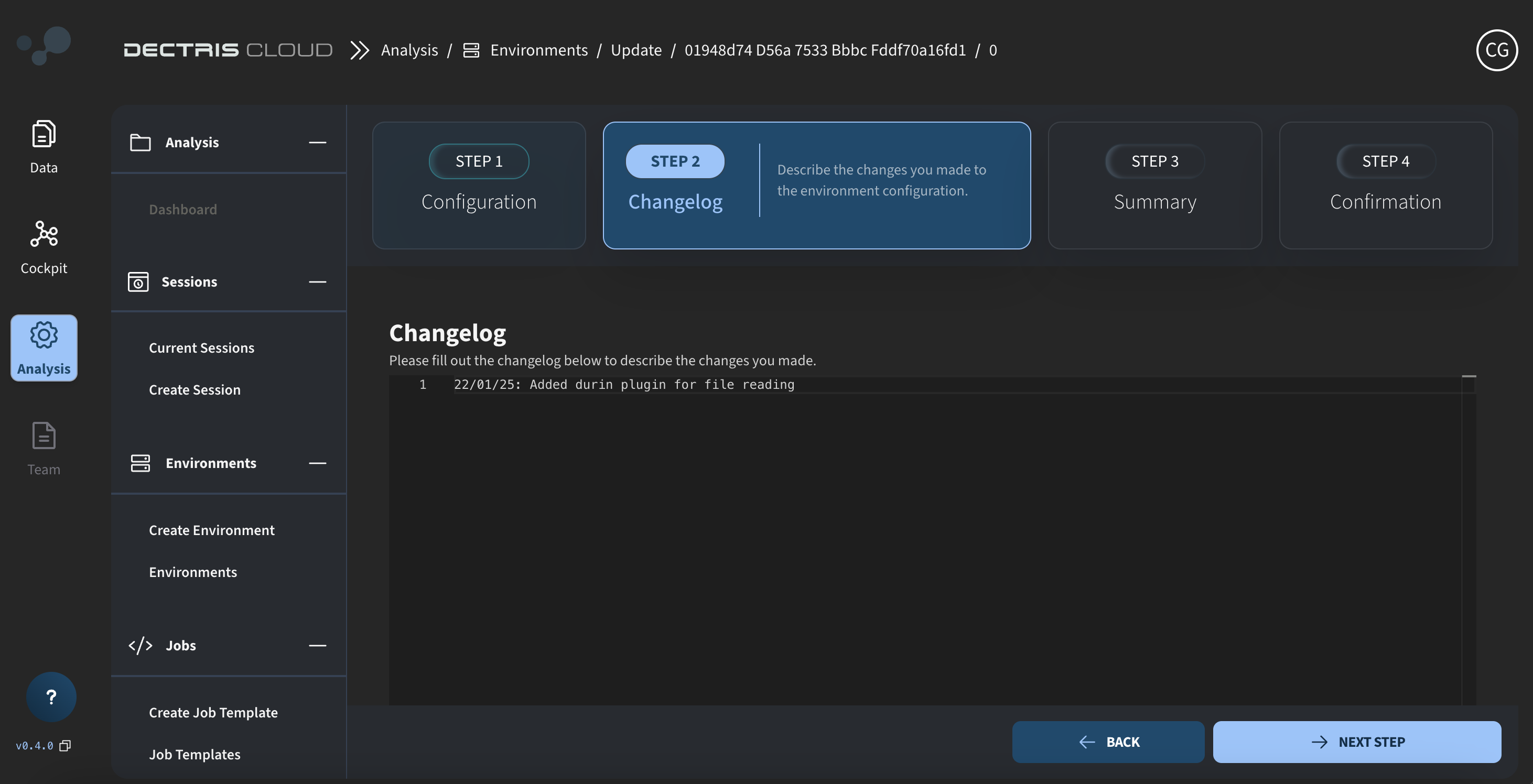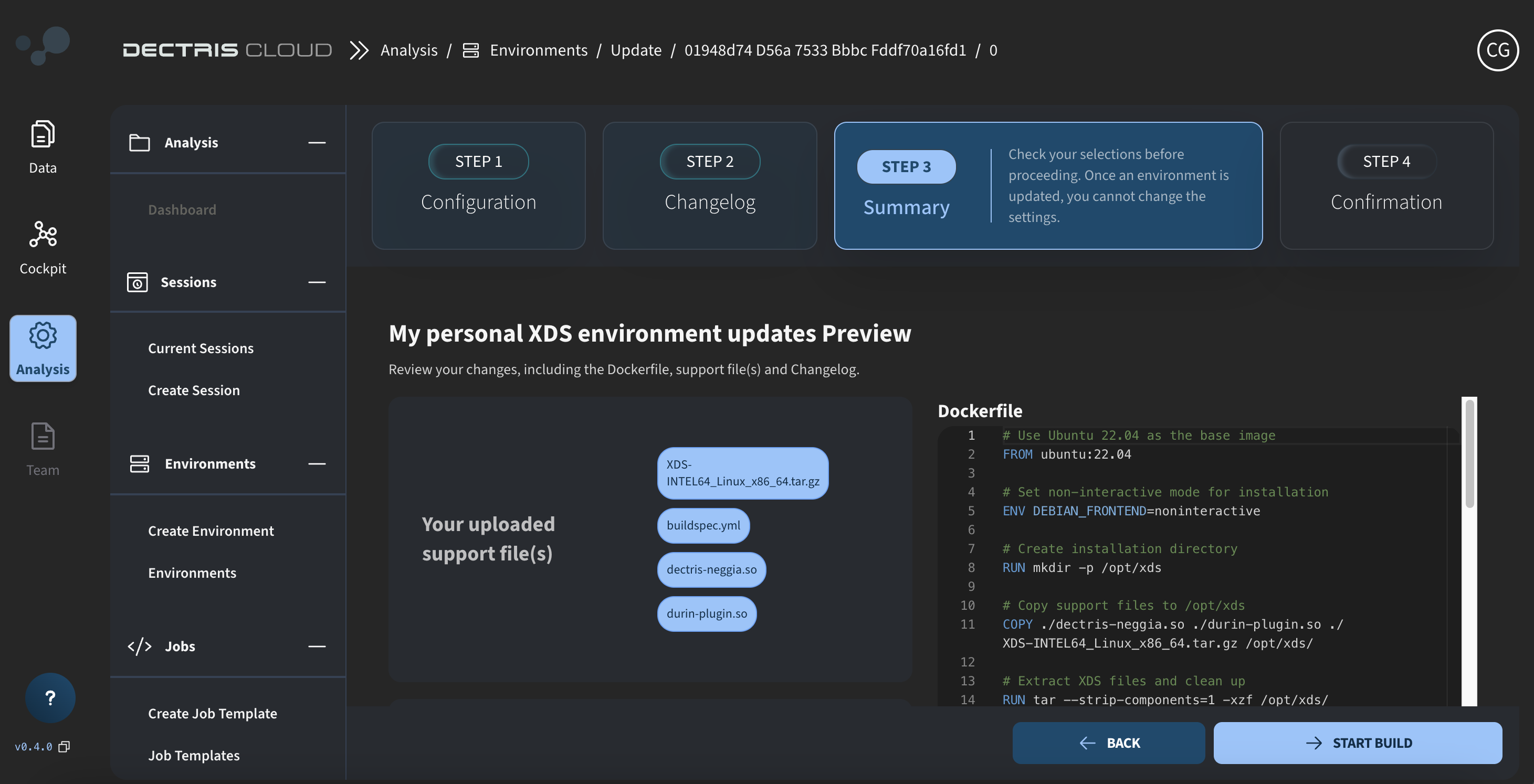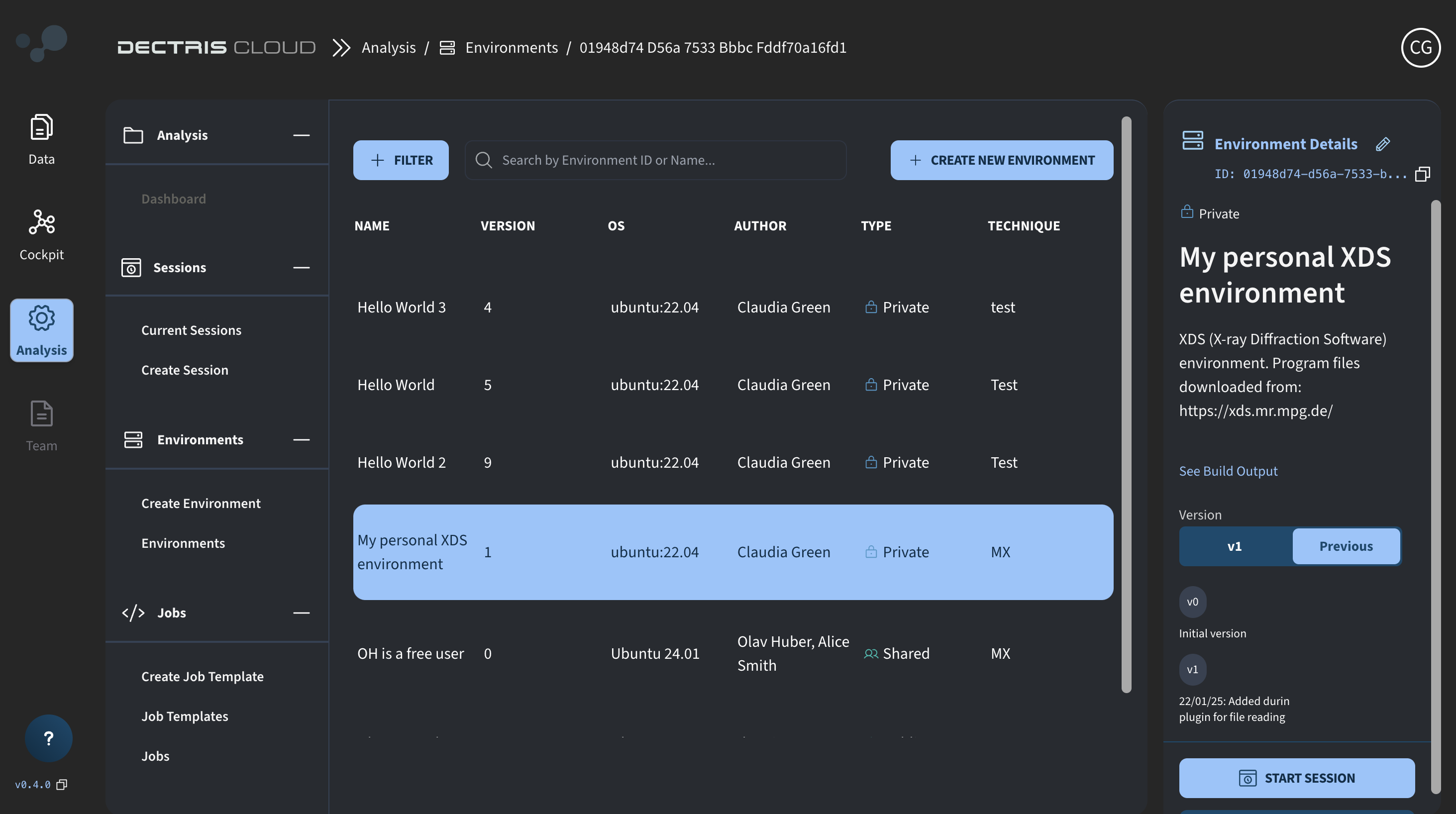Edit an environment
How to edit the configuration of an existing Docker environment
Step-by-step tutorial
- Navigate to the environments overview table via Analysis → Environments → Environments:
- Choose the Docker-based environment you want to edit, and click EDIT CONFIGURATION:
- Implement the desired changes in the Dockerfile and the support files:
- Describe the changes in the changelog:
- On the summary page, review the implemented changes and click START BUILD to update the environment:
- Wait for the build to finish and review the build output on the build confirmation page or from the environment table. The environment has now been updated to the new version. The version history can be viewed by clicking Previous on the environment card in the environment table:
References
[1] https://xds.mr.mpg.de/
[2] https://github.com/dectris/neggia
[3] https://github.com/DiamondLightSource/durin